The Beginner's Guide To EQ
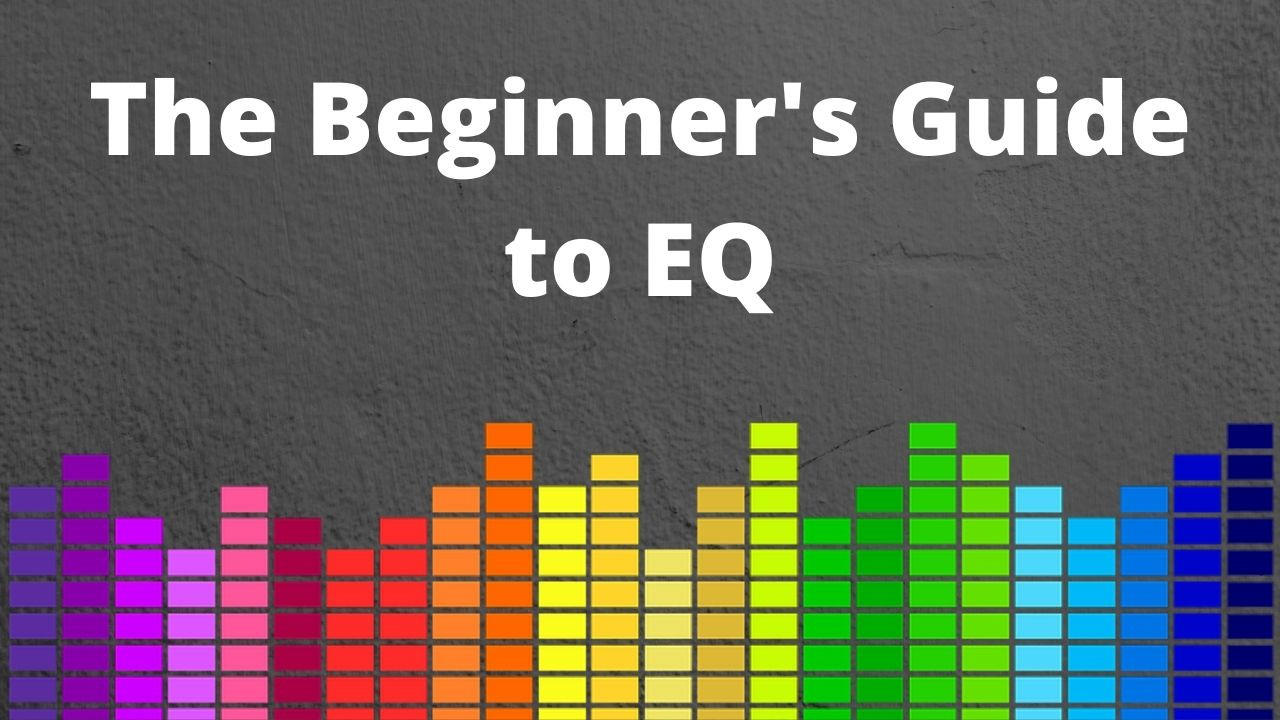
Note: this post is contributed by professional sound engineer Terry Bledsoe, author of The Beginner's Guide To Live Sound Mixing: Or How Not To Get Fired On Your First Gig
Equalization, or manipulating the tone of sound is broken down into two main parts: System EQ and Channel (or instrument) EQ.
System EQ is adjusting the sound for the type of speakers you are using and the space that you are mixing in.
Channel EQ is how we manipulate each instrument to be distinguishable and yet work within the entire mix.
Let’s start with a very basic System EQ.
System EQ Concepts
Your Tools
We shall begin with a simple Stereo sound system, as in mic, mixer, amp and two speakers.
This is the simplest system in the sound universe.
With analogue systems you will need to insert one of these between the mixer and the amps.

This is an analogue 1/3 Octave 31-band Graphic EQ. The numbers represent various Hertz and 1/3 octave is a standardized frequency band determined by a bunch of folks that are way smarter than me.
All 31-band EQs have the same set of numbers. The 12 or 6 switch you see is the maximum amount of dB you boost or cut on each frequency when you move a slider. The other switch is a high-pass filter. A high-pass is a cutoff point that the device will not allow any frequency below to pass. In other words, a high-pass does this with one switch or knob.

Never use this on a Master System EQ! You want all the frequencies to pass through. The only time I use this is on individual channels. We will get to this shortly.
Digital EQ

The two dials on the right of the digital EQ are called Notch Filters and do exactly what the name suggests; they create a notch at the selected frequency. Some higher-end analogue EQs have this as well. Say the room you are in is really abundant in a 200Hz echo. With a regular Graphic EQ, you would do this:

The notch filter with one knob does this:

Why would you use this instead of just grabbing the 200Hz fader?
Here is a new term: Parametric EQ.
A Parametric EQ allows you to adjust the amount of frequencies around your central frequency that you are boosting or cutting. This is called the Q or the Width. When you select a particular frequency, the Q affects the surrounding frequencies to a lesser extent dependent on Width. This can be adjusted to a single frequency or a wide path.
This is a Q of 1/12 octave, or a single frequency:

This is a Q of 3, or wide selection:

A typical Graphic EQ is locked in at 0.432 as its Q. Non-negotiable or changeable, do not pass go or collect $200.

In a nutshell, when you grab a fader on a Graphic EQ, you are not just grabbing that frequency, but also the surrounding frequencies to a lesser extent. Notch Filters allow us to select a narrow cut, (1/12 octave) at its designated frequency. Now that we know how to use a hammer, let’s drive a nail.
Understanding Sound Waves
The whole point of doing a System EQ is to eliminate the icky sounds and letting the pretty ones to shine. Ideally, we want all frequencies to occur at the same amplitude at the same time. This is almost impossible to achieve outside of a specially constructed lab, but that is where the art is and why you are reading this. All speakers sound different; as do all spaces we work in. The goal is to make the best of the gear and environment we have to work in.
We want to find the problem frequencies and eliminate them. If your ear is not trained to recognize these frequencies by ear, do what I did to learn – go through the Graphic EQ frequencies one by one and raise it to its peak. If it’s worse and you hear an octave harmonic, take it down below zero. Start at -3dB. If it is still a problem keep going down in 3dB increments. If it made no difference other than tonality, put it back to zero. I hate to break it to you, but it is that simple! Now there is subtlety in this, and with practice you will be a pro in no time! There are some great software measuring tools out there to nail this down, but you first need to learn to use your ears!
I see a lot of folks coming in with all kinds of laptops and gear and the system sounds great, but they can’t mix. I have the running joke, “I hope he never goes blind, he’ll never be able to mix!”
Software, graphics and analyzers are all very cool, but if you rely on them completely without training your ears properly early on, you will never be an incredibly AWESOME sound mixer. On another note these pieces of software and hardware are pretty expensive, so you probably won’t be using them anytime soon.
Channel/Instrument EQ ~ The Fine Brush!
Now we get into the nit and gritty of mixing sound. It all starts with EQ. Yes, dynamics and effects are important, but if it sounds bad from the start, then no amount of love will fix it. Here we will learn how to make every instrument important and relevant to the overall mix.
The key to EQ on individual channels is to make them sound great within the overall mix, but not to sound like crap individually. Okay, that is a lie, if you listen to my individual channels or tracks, some sound like crap. Let me explain with a graphic:

These are the fundamentals of vocals and instruments. This does not include harmonics.
As you can see everything is competing with everything else for the majority of the sound spectrum. What we are trying to do is find each instrument’s sweet spot in the mix without messing with another instrument’s sweet spot. This is where knowing harmonics comes into play. When mixing a band, I generally start with the vocal and work around that, as that is usually what people came to listen to. Now if the room is already EQd fairly well, you shouldn’t have to do much to the vocal other than putting a high-pass filter on it. I usually put my vocal high-passes at 160Hz and that is mainly to eliminate handling noise and stage rumble. I know this is a re-do, but it is important…

Cheaper analogue mixers might only give you one option. Use it! Use on everything except videos!
At this point I would like to introduce a new term to you: Resonant Frequencies. This is the frequency or frequencies that an object absolutely loves and will vibrate accordingly.
Every solid object in the universe has a resonant frequency. The human body’s resonant frequency is around 5Hz. Yes, as you read this, you are vibrating. The chair you are sitting in is vibrating; the floor you are on is vibrating, the walls, etc. You get the point.
When mixing music, keep in mind that every instrument has this going on. This also applies to System EQ in that some spaces just naturally reproduce a certain frequency better than others. Having to balance out these frequencies as well as the musical frequency balance of instruments is the heart and soul of mixing live music.
Check it out! You now know some physics!
When I first start to EQ instruments, I look at my entire input list and set high-passes first before I do anything else. This is to eliminate all the clutter in the mix so we can hear all of our individual channels more clearly. As a general rule of thumb when starting out in your career, put a high-pass of 160Hz for on EVERYTHING except the Kick Drum, Floor Toms, Bass Guitars and Keyboards. Now obviously if you have a low bass singer you will want this around 100Hz, and various other instruments, (cello and low brass) may need some tweaking, but for our purposes stick with this and you won’t get into any trouble.
The reason for the 160Hz point is that everything on a live stage below that number is either a resonant frequency or just noise of sound waves rolling around on the stage. For instance, the mic stand that holds up the microphone for the guitars is sitting on the stage, which will vibrate every time the drummer hits the kick drum. You want the guitar to be beefy, but not so beefy that you hear the kick drum through it. A high-pass eliminates most of these extemporaneous noises and waves.
In a recording studio you can grab all of those lower harmonics of various instruments, but in live sound all those lower harmonics are just going to cause you problems. The reason we don’t put a high-pass on kick drums and the other examples is that we need those lower frequencies to achieve the tones we need. We want to hear 50-63Hz, 100Hz and the like to get the feel of those instruments and let the sub-woofers do the job that they are intended to do.
Instrument Types and Where They Fit
This section is going to get me in trouble as every accomplished sound mixer has their own way of doing things, but hey, it’s my book and I am going to give you some guides that I like to start out with.
The key thing to remember regarding a clean mix is that you will mix as much on the EQ section as you will channel faders, if not more so. The channel faders are purely volume control, so if you are fighting with an instrument to cut through the mix, (or conversely, stop overpowering), then the problem is usually in the EQ, not the volume.
A lot of beginning sound mixers tend to get focused on a particular instrument and forget that we have an entire spectrum to listen to. Human hearing threshold is 20Hz to 20,000Hz (20kHz). That is a pretty large amount of area to manage. Everything has to fit in its place. A lake isn’t divided into shallows, coves, and deep water; it’s a lake. You should treat your mix accordingly.
Let me beat this dead horse a little further. Your frequency spectrum across your entire mix, including every instrument has a spot so that there are no holes, gaps or jagged edges. Look at this wood joint:

This is how your sound spectrum should look when you are finished with EQ on all of your channels.
Let’s look at a comparison of the vocal to a guitar and a drum tom. Now let’s assume you are happy with the vocal and it just has a high-pass on it. Now the fundamental frequency of a vocal is around 200Hz, but when mixing a vocal on a live sound system, the main meat is around 400Hz, (now don’t get picky on me yet, this is just an example).
The icky bits in the vocal are 1.6Hz, 2kish, and 5kHz. We don’t want to hear those predominantly as those are purely for definition and getting the consonants to cut through.
Now, these problem areas of the vocal are the sweet spots of a guitar. The chunk of a guitar fits nicely at 315Hz and the edge and solos are sweet at 5k. Give those a little boost.

The tom is present as a percussive sound mainly. Tone is important, but we want to feel it more. Toms don’t require the 400Hz that the vocal needs so get rid of it. I usually put all my drum toms and Kick drums at -4dB at 400Hz minimum just to get that frequency out of the way of the vocal. The attack, (or the cutting frequency) of kick drum and toms are pretty sweet at 2k so I usually boost those to +3dB at least.

This won’t mess with the vocal and guitars and that is usually annoying for those instruments anyway.
See where I am going with this? It’s all just a big puzzle to be figured out.
Now you are saying to yourself, “But you said to always take away and not to add! Grrr.”
Well, that is still true in System EQ and vocals, but as you can see, sometimes the icky bits are what make the mix sing! Remember when I told you that some of my channels sound ugly if that’s the only one you hear? Now you know why.
EQ Cheat Sheet
I am now going to provide with a little cheat sheet for various instruments. This is just a guide and little basic lesson in harmonics and how you can see things start fit together in the mix. THESE ARE NOT LAW! There are so many variables such as which microphone you are using, the quality of tone of the original source, the stage itself, etc.; but this will get you going and hopefully start recognizing some traits along the way. For ease of reading assume when I say boost or cut, I am speaking in 3dB increments with a fairly narrow Q (say 1 or so).
You may find that you need more or less, but the First Commandment of Sound is, “He who EQs Less, EQs Best!”
We will start with a typical input list (and remember that you have already set your high-pass filters!):
Kick: boost 63Hz, cut 400Hz, boost 2k
Snare: cut 800Hz, boost 5k
Hat: leave it alone
Rack Toms: cut 400Hz, boost 2k
Floor Toms: cut 400Hz, boost 2k
Overheads and Ride: leave it alone
Bass Guitar: cut 400Hz, boost 1k
Guitar: (depending on amp and player style) boost 315Hz, boost 5k
Keyboards: Don’t mess with unless they have really bad samples
Percussion: cut 400Hz, boost 2k, boost 10k if needed
Brass: boost 315Hz, boost 5k, boost 10k
Woodwinds: boost 315Hz, cut 2k
Strings: boost 200-315Hz, boost 5k, boost 10k
Do you see some things developing?
We are not messing with the vocal strengths, but taking advantage of the vocal weaknesses in tonality.
Strings and guitars basically share the same region and are playing the same chords.
Bass is stuck in the middle.
An additional thing to take note of is some sections are working together. For instance, the hat and overhead mics aren’t just getting those instruments, they are picking up snare, toms, etc. You have to think of the overall EQ as a group, not necessarily as individual pieces. The same goes with strings and horns.
The “S” sound of a vocal (or sibilance) can be quite annoying with some singers so let the strings and horns take over that area of your spectrum.
To reiterate, this is a basic guide assuming the use of a digital console and everyone has awesome tone on stage. If the guitar player’s amp sounds like a chainsaw, forget about boosting anything above 1k. If the drummer has no idea of how to tune his drums then assume that there will be cuts, as you have to eliminate the “boooooom” of his toms. If a singer insists on “eating” the mic, (as in rubbing their lips on it) 200-250Hz is going to have to go away some. If the singer, “cups” the mic, (wrapping their hand around the head instead of holding it by the body) then the tone is going to suck no matter what and try to get rid of anywhere between 800Hz to 2.5k.
Here are some examples of microphone hand position and the resulting effect on frequency response:



Conclusion
It is important to mix with your ears every step of the way. It’s what you hear that matters when mixing sound, not what you see on the knobs and meters.
Practice with some of the techniques here and listen for how it really changes your sound and the quality of your mix.
Resources
Download the free Great Church Sound frequency chart and tone characteristics guide. Print it out so you can have it ready for your next mixing session.
This post is an excerpt from Terry’s book The Beginner’s Guide to Live Sound Mixing. You can check out the book on Amazon, available for Kindle and in paperback.
Terry Bledsoe is a Sound Engineer and Production Manager with over 30 years of experience. He has given seminars on live sound in many of the top hotels in Las Vegas and throughout the United States. With disciplines ranging from live sound, recording, film and television, he is now authoring how-to books on the practice and principals of sound.
Please note that some of the links and discount codes included throughout this website are affiliate links and Great Church Sound and/or James Wasem will earn a commission if you decide to make a purchase. This is at no additional cost to you.
These are tools I personally have used or recommend because they are helpful and useful, not because of the commissions made if you decide to buy something.
Affiliate earnings and commissions help keep this site active and populated with fresh content. If you decide to purchase something through these links, I would like to say Thank You!





